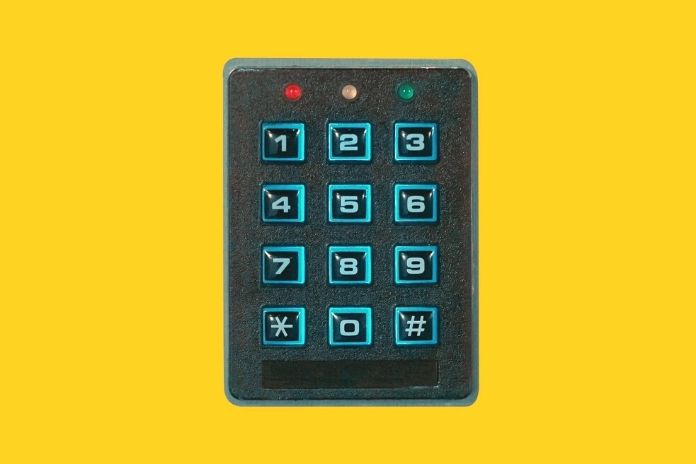If you occasionally give your smartphone to someone else, sensitive password protection is necessary. We therefore explain, in a small how-to guide how to encrypt your apps on iOS and Android. Your smartphone is already protected from prying eyes with a PIN, touch, and face ID.
Additional protection for specific apps doesn’t hurt if you put your device in someone else’s hands for a moment, for example, to show photos to a friend or lend it out for other reasons. Some apps like Telegram already come with additional encryption. For other applications, however, you need third-party support.
Password Protection: How To Encrypt Your Apps On IOS
Unfortunately, Apple hardly gives third-party providers leeway to provide password protection apps. Therefore, you will find hardly any or no corresponding applications that specialize in this in the Apple App Store. Instead, it would be best to deal with the apps you want to encrypt yourself. Many have security settings. An example is Apple’s Notes app. You can lock individual notes with a password, Touch ID, and Face ID.
To do this, press and hold your finger on the selected note in your list. A menu will appear in which you can now select the “Lock note ” function. Now you choose a password and, if necessary, a memory aid and activate the slider for Touch or Face ID. Your note is now protected.
You can also set up a screen lock for WhatsApp. To do this, click on ” Settings ” > ” Account ” > ” Privacy ” > ” Screen lock.” Here you can activate the slider for Touch or Face ID. You can also decide whether the block should take effect immediately, after one, 15, or 60 minutes. If the WhatsApp screen lock is on, you can still reply to messages and receive calls when WhatsApp is locked.
Banking apps are usually individually protected by default with codes, touch, or face ID. You can also provide Paypal with corresponding password protection. The best thing to do is go through your most critical iOS applications and see for yourself which of them can still be encrypted.
Misappropriate Parental Control Apps For Password Protection
Otherwise, there is still the possibility of misusing an app like Kidslox. The application was initially intended as parental control software. Parents should use them to control how much time their children spend with their smartphones and certain apps.
But you can also use Kidslox to secure your applications. You select zero hours and zero minutes as the app limit in the settings. Then you always have to enter a password to use the desired app.
Password Protection: How To Encrypt Your Apps On Android
If you use an Android smartphone, you can download third-party password protection applications from the Google Play Store. In most cases, you’ll also have the choice to choose a password or enable fingerprint or face unlock. But beware: Whatever app you use for password protection: You should always be aware that these applications have deep access to your smartphone and your apps. So only install and use verified and trustworthy apps.
For example, Norton App Lock is a free application considered safe and confidential. Once you’ve installed the app, select all the apps you want to password-protect. You have the choice of protecting all apps with the same four-digit code or with a screen lock pattern that you draw with your finger.
Also Read: How To Create A Secure Password?